YOLO视觉检测应用标注篇(二)
这一篇我们插播一下SAM2,但事实上也是为了实现标注。
SAM2
Segment Anything Model 2
SAM2是Meta在SAM后面的第二代产品。主要增加了对视频的支持。
SAM2官网
为什么要使用SAM2
SAM2主要用于图形分割。
也就是说,能够识别物体。
因此将其用于YOLO图像的标注,会起到事半功倍的效果。
本篇简单介绍SAM2是为了实现SAM2模型下的YOLO图像半自动标注。
安装
根据官网介绍,按以下方式下载安装
1 | |
模型
SAM2提供了4个大小的模型
| Model | Size (M) | Speed (FPS) | SA-V test (J&F) | MOSE val (J&F) | LVOS v2 (J&F) |
|---|---|---|---|---|---|
| sam2.1_hiera_tiny | 38.9 | 91.2 | 76.5 | 71.8 | 77.3 |
| sam2.1_hiera_small | 46 | 84.8 | 76.6 | 73.5 | 78.3 |
| sam2.1_hiera_base_plus | 80.8 | 64.1 | 78.2 | 73.7 | 78.2 |
| sam2.1_hiera_large | 224.4 | 39.5 | 79.5 | 74.6 | 80.6 |
下载网页
下载config.yaml文件和checkpoint.pt文件,需要一一对应,目前最新的模型发布于September 29, 2024
使用
下面使用官方的Sample程序简单介绍下SAM2的使用
Image
官方Sample程序:
1 | |
更加推荐体验的方式是使用官方的example.ipynb来理解SAM2的使用
image_predictor_example.ipynb
也可以在Git后的NOTEBOOKS文件夹中找到
1 | |
参考下图,程序中的坐标就是选定点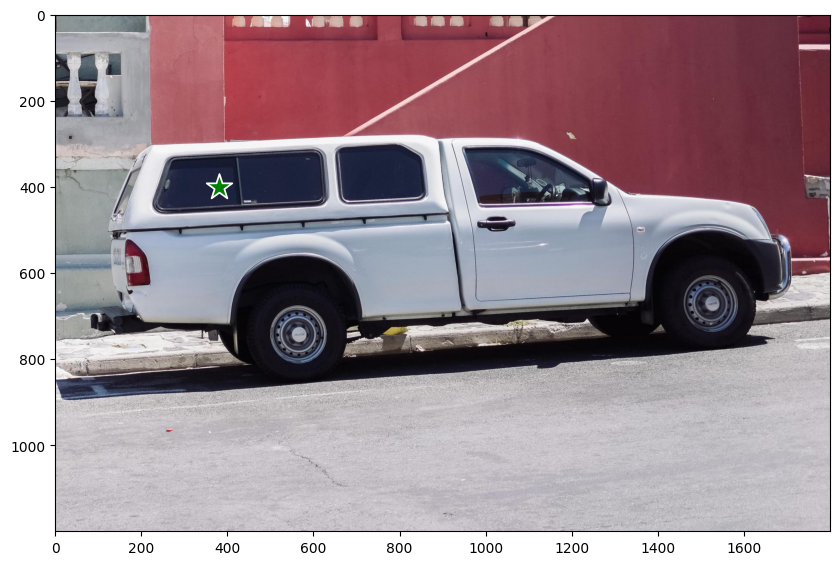
如果选定两个点,
则如下
1 | |
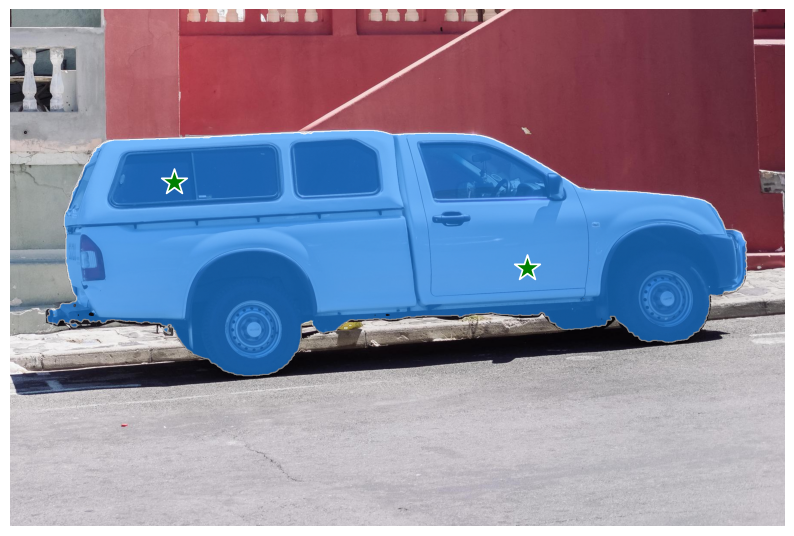
如果第二个点是需要去除的
则代码如下:
1 | |

如果是需要矩形框,则两个点为矩形框的对顶点
代码为:
1 | |

如果矩形框中需要去除一块
代码为:
1 | |

上面简单解释了以下SAM2的图形分割。
INFO
对于图片内的坐标选取,我写了一个GUI程序,后续再分享。
因为SAM2对于我而言只是为了YOLO半自动标注,因此坐标获取并不重要。
Video
视频的分割与图片差不多。官方Sample程序就不放了,放个exaple.ipynb
video_predictor_example.ipynb
同样可以在NOTEBOOKS文件夹中找到
事实上视频是将视频采用为图片,然后进行分割、学习的结果,因此不再赘述。
值得介绍的是如何将视频采样为图片。
这个我将单独用一篇来介绍。(在SAM2的Video Example.ipynb中,其实有介绍)
将这两个Example跑通后,相信对于SAM2会有比较直观的认识。